Insights >
UI/UX of Yahoo! JAPAN PPC Search Ads
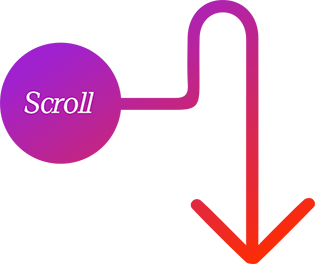
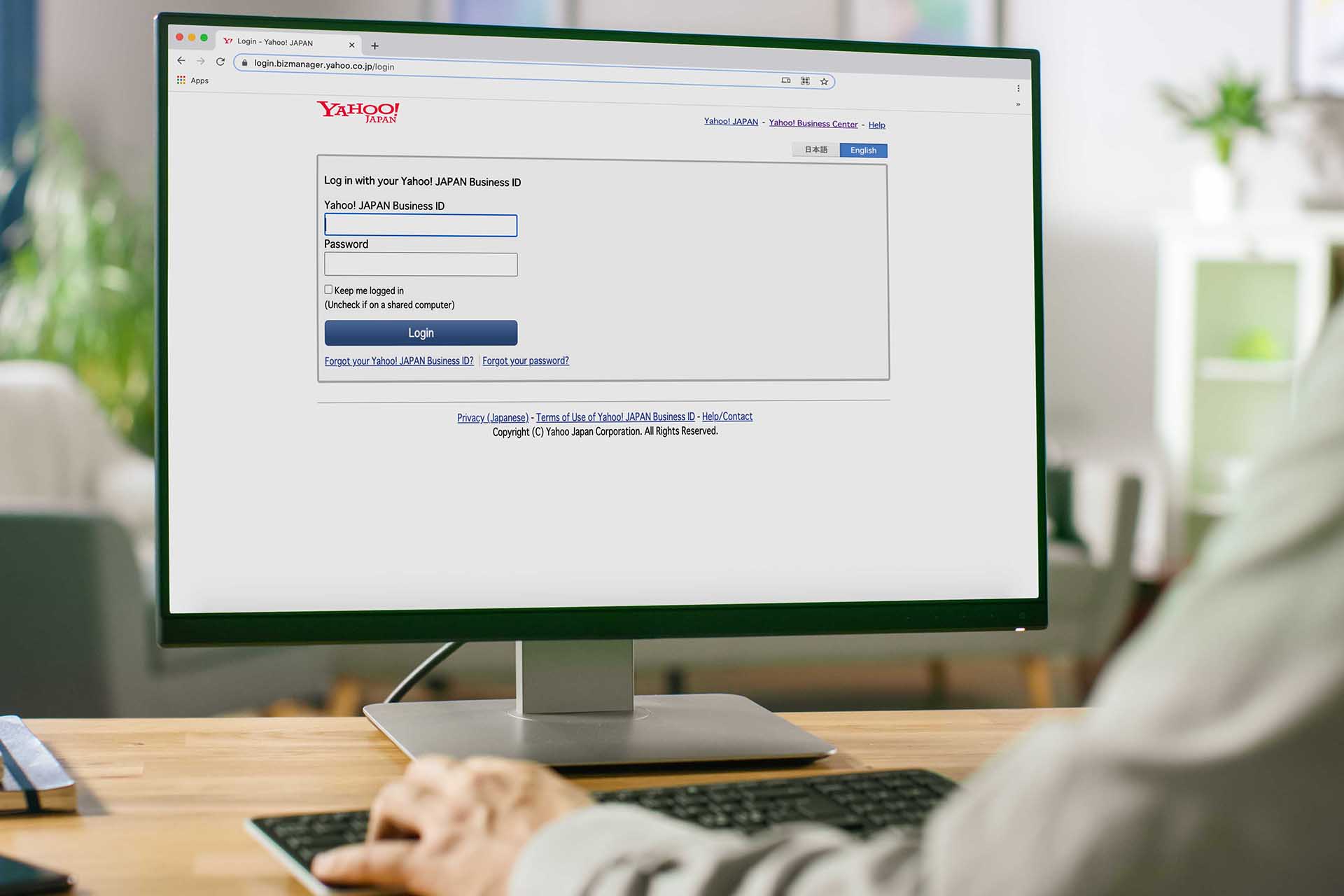
New: 2026 Japanese Marketing Calendar | download for FREE >>
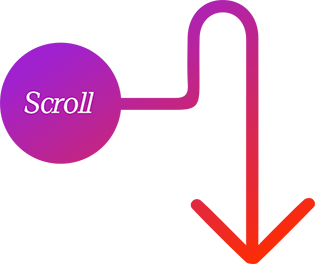
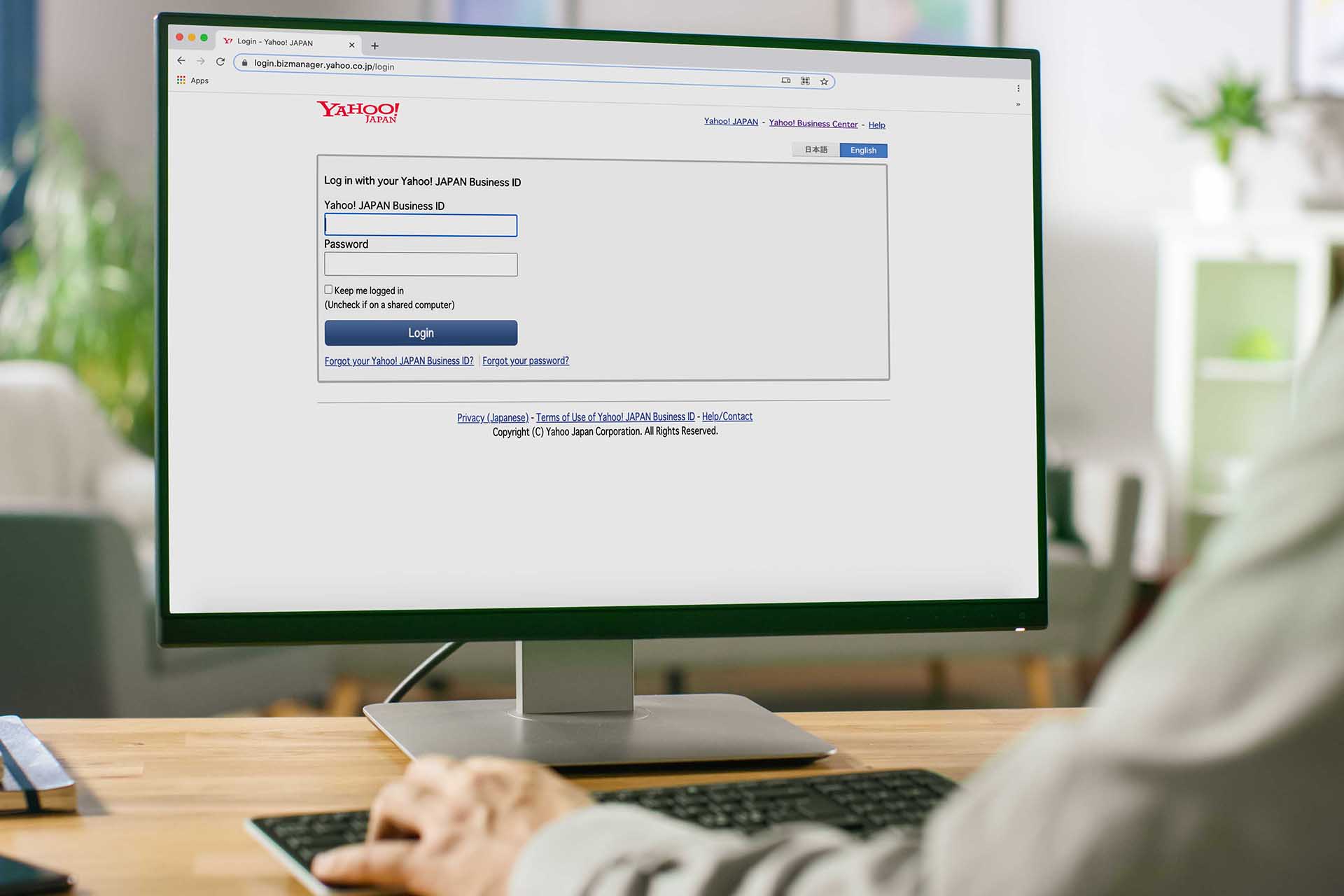
You may have found our beginner’s guide to the Japanese PPC market and are now ready to start advertising on Yahoo! JAPAN. It’s most likely a new platform for you so you may be worried about having to navigate through its UI, but we are here to support you through every step of the process. Since 2020, there are two different Yahoo! Japan ad management dashboards: one for search ads and another for display ads – the latter is new and you can find its new features here. In this guide we will show you how to navigate Yahoo! JAPAN’s UI/UX for PPC search ads.
Every Yahoo! JAPAN advertiser will have access to the campaign management tool used to manage search ads. Here you can create, modify, and stop campaigns as well as top up the account and access useful tools such as the Keyword Advice Tool.
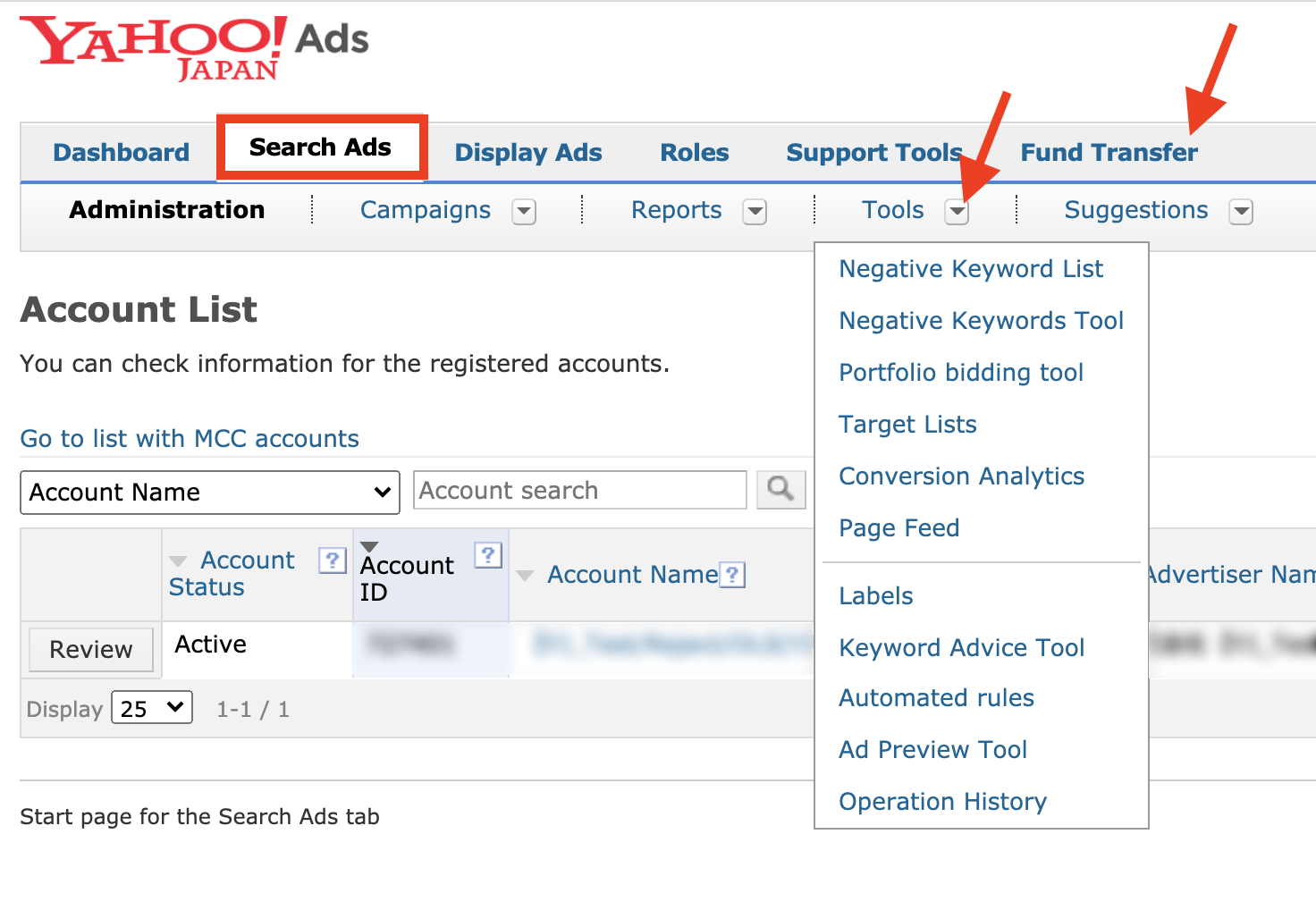
1. Log into your Yahoo! JAPAN account from here.
Table of Contents
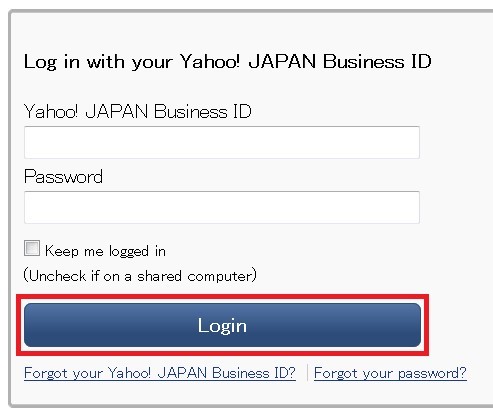
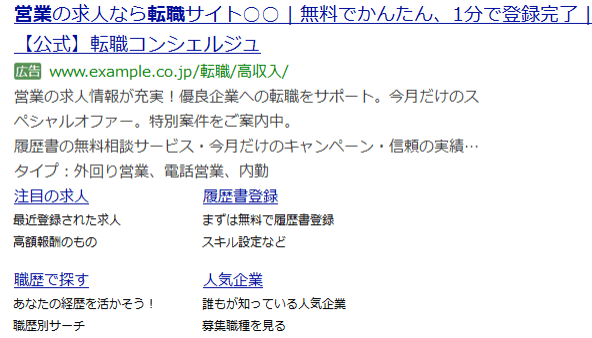
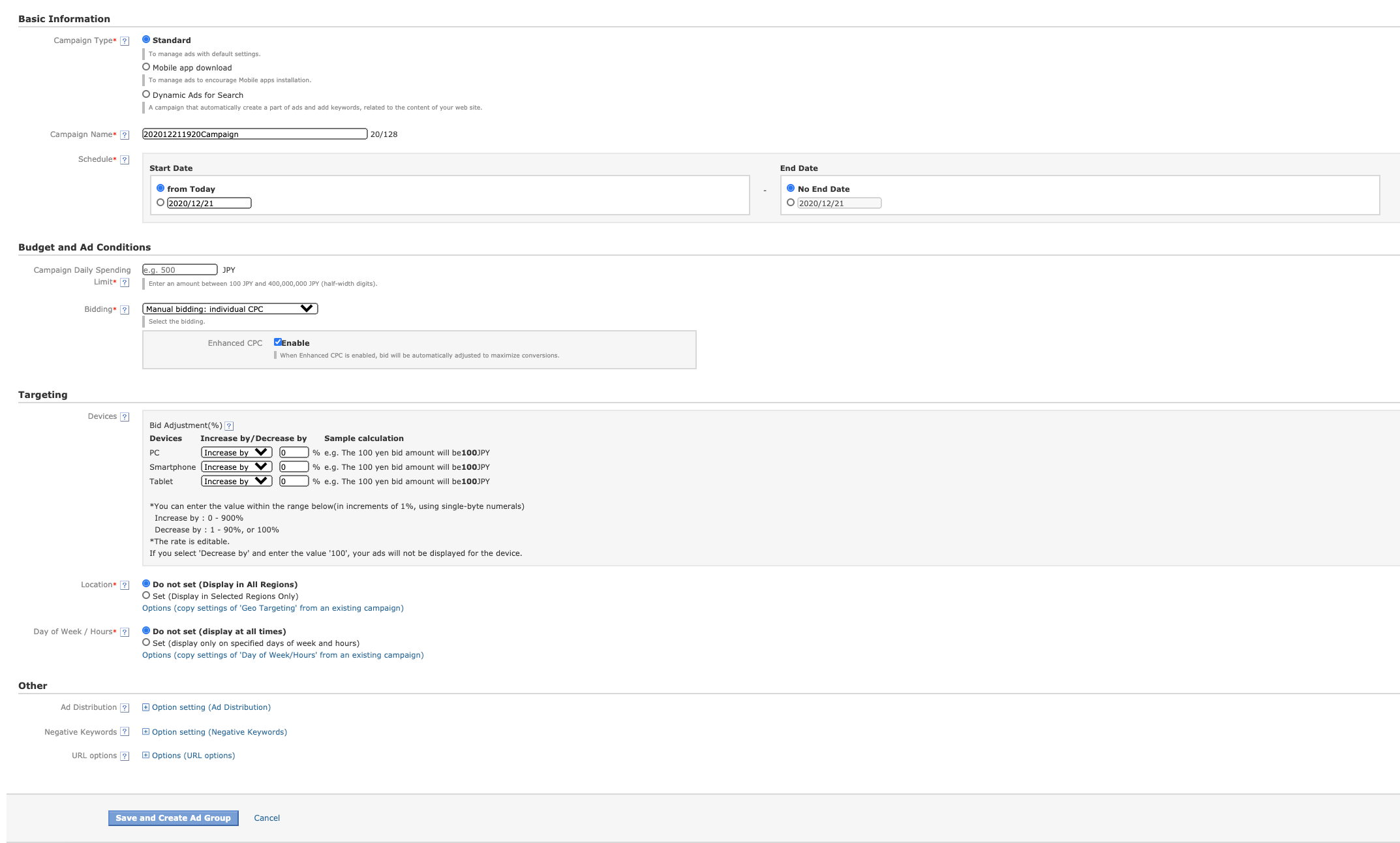
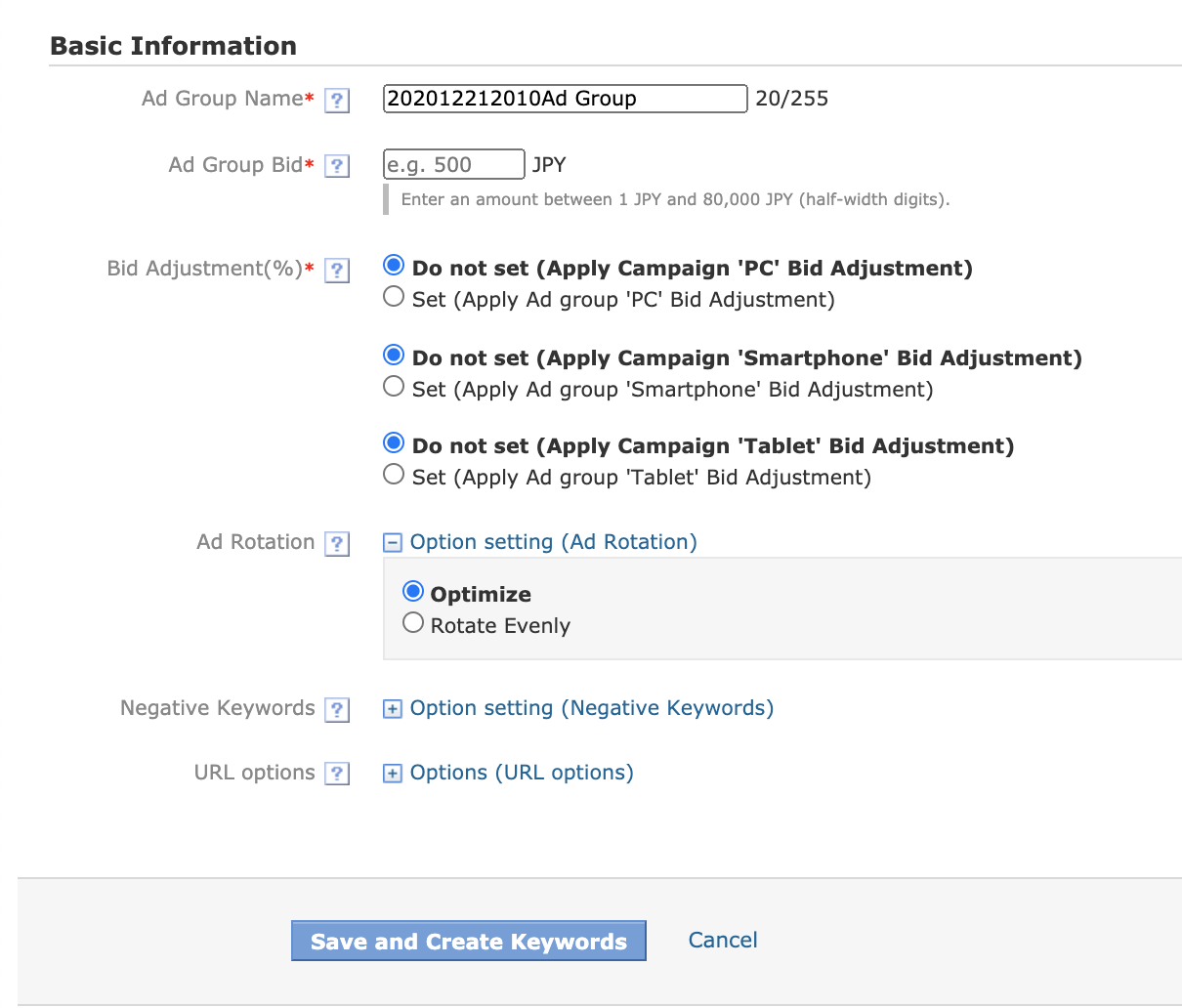
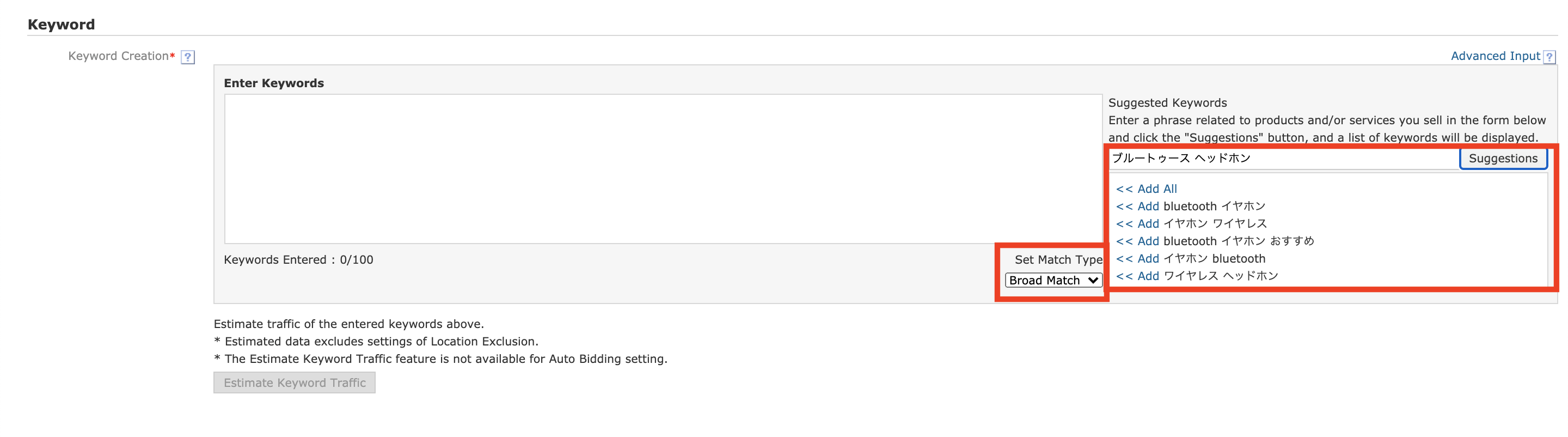
Tip: Symbols for Google Ads match type, such as [] for exact match, do not work with Yahoo! JAPAN Ads. However, “+” for broad match modifiers can be used.
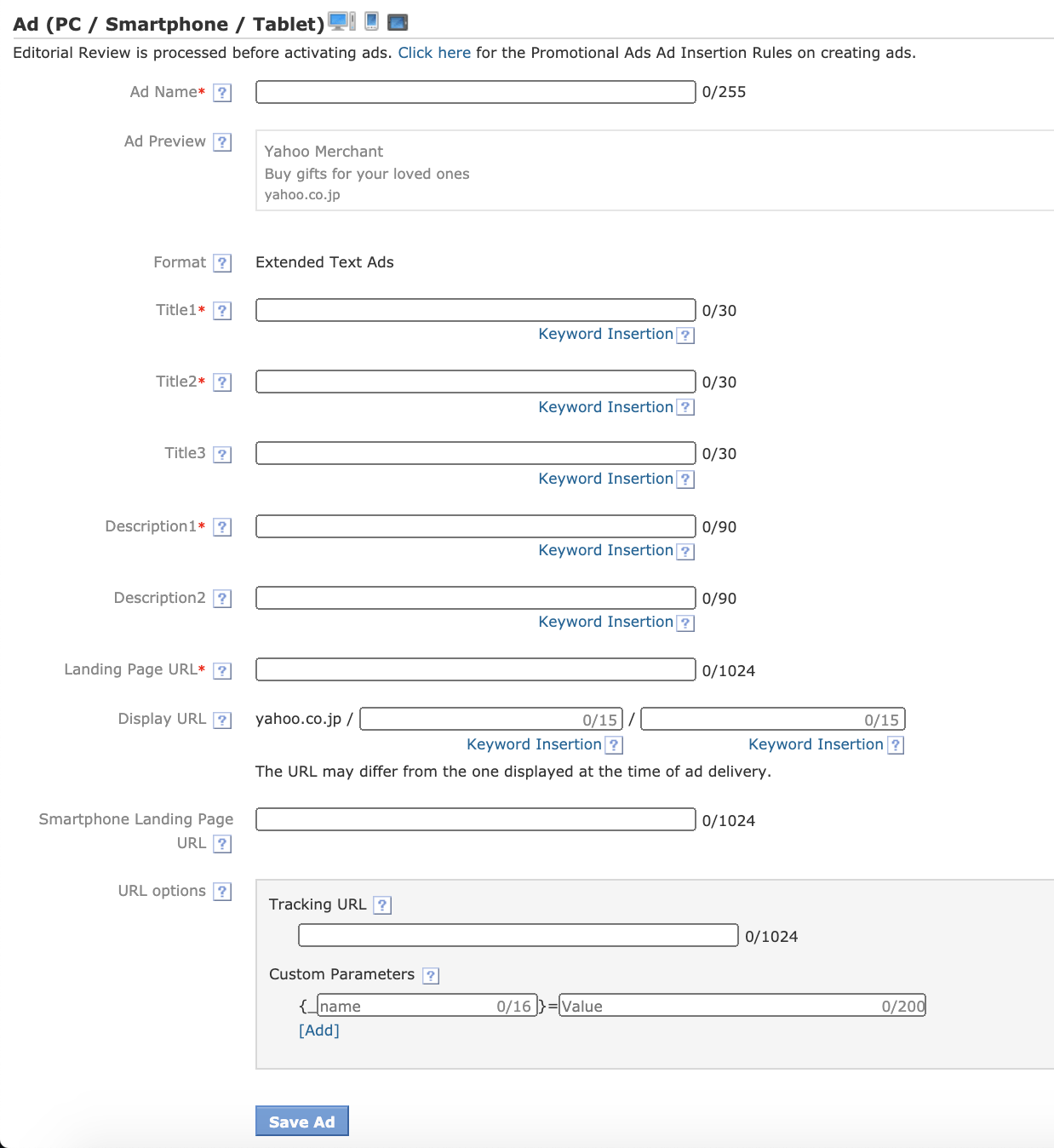
Note: Title 3 is optional, and both Title 2 and 3 may not display depending on various factors such as the size of the screen. Description 2 is also optional.
Tip #1: Use the Keyword Insertion feature to ensure you include keywords from the campaign in the titles and descriptions.
Tip #2: You can copy the ad text from an existing ad by clicking on “Saved Ads (Ad Group)” on the right side of the screen. This can save time if you are creating similar ads within the same ad group.
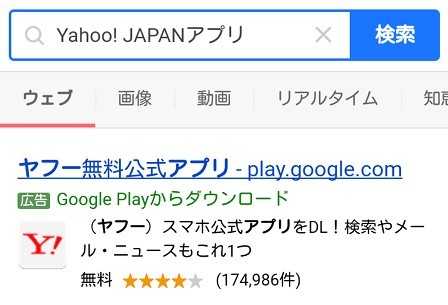
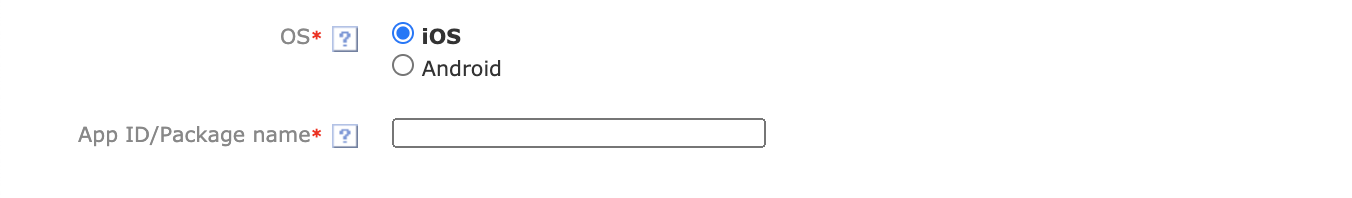
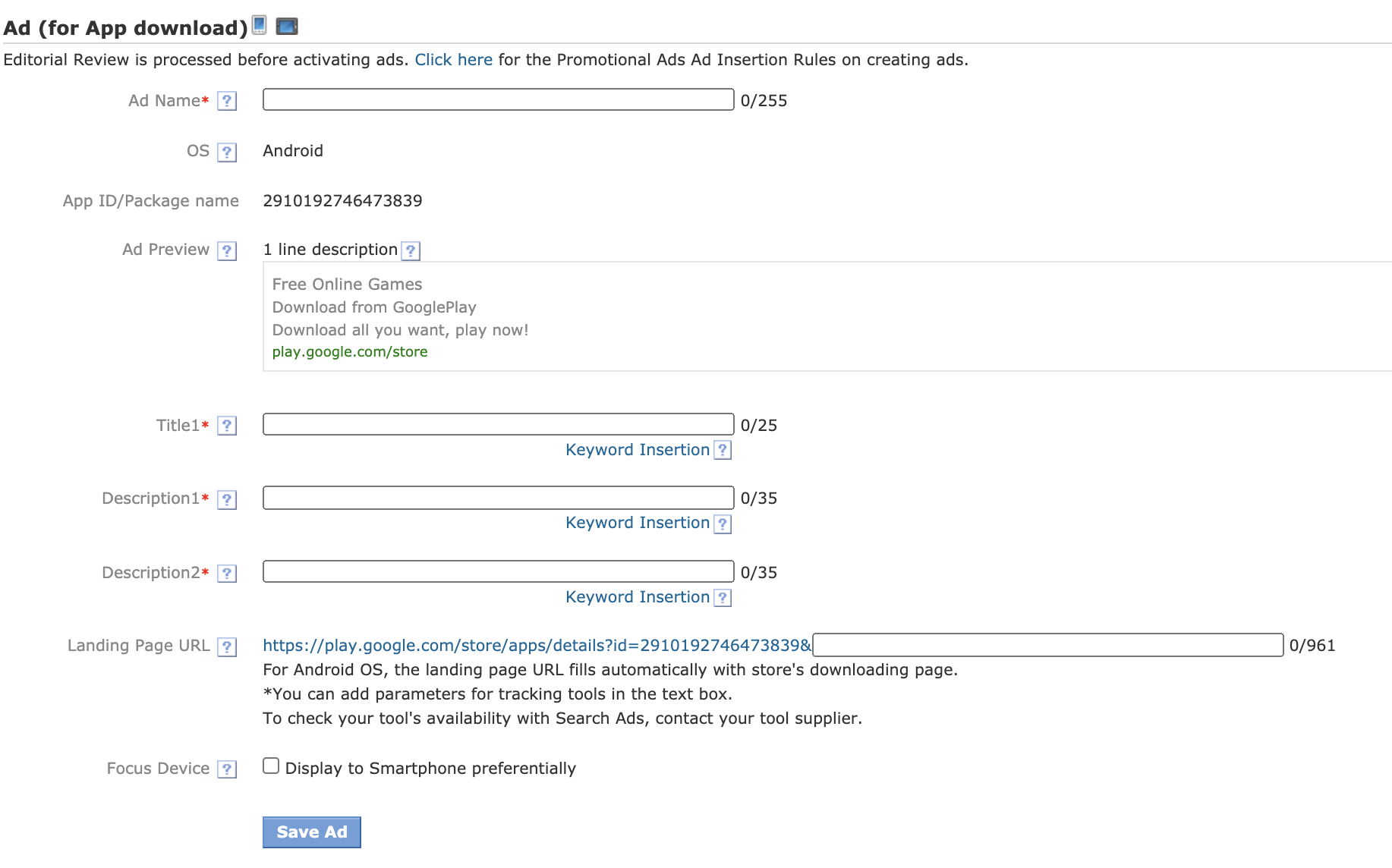
Note: Description 2 is optional and may not appear in the ad.
Tip: Use the Keyword Insertion feature to ensure you include keywords from the campaign in the title and descriptions.

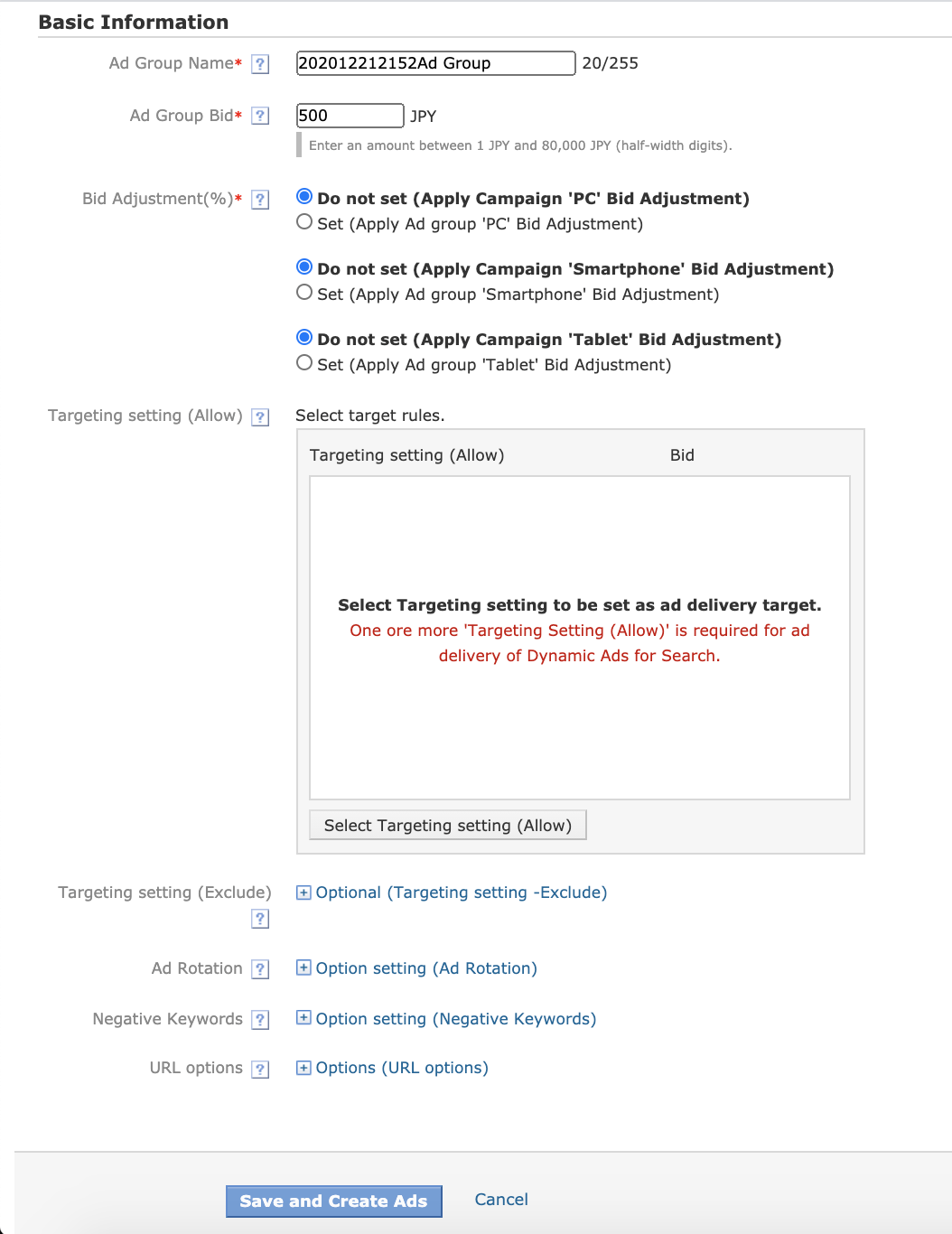
Tip: This field does not say mandatory, but if you do not set this, the ad will not be delivered.
Tip #1: You can copy the ad text from an existing ad by clicking on “Saved Ads (Ad Group)” on the right side of the screen. This can save time if you are creating similar ads within the same ad group.
Tip #2: Following entries are automatically set for Dynamic Ads. You do not have to enter the following:
Those are your detailed steps on how to create search ads on the Yahoo! JAPAN platform using the Campaign Management Tool. Should you require further assistance with how to navigate the dashboard or campaign creation, our team of bilingual Japanese PPC experts can help you for free. Our complimentary support is available to any new advertiser of Yahoo! JAPAN regardless of ad spend. If you have an in-house PPC manager who could use our free support, or an agency who could benefit from regular product updates in English, benchmark reports, and campaign optimisation suggestions, contact us today!