Insights >
How to open LINE Official Account in 3 easy steps
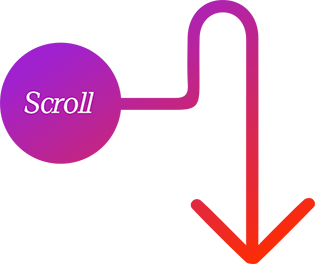
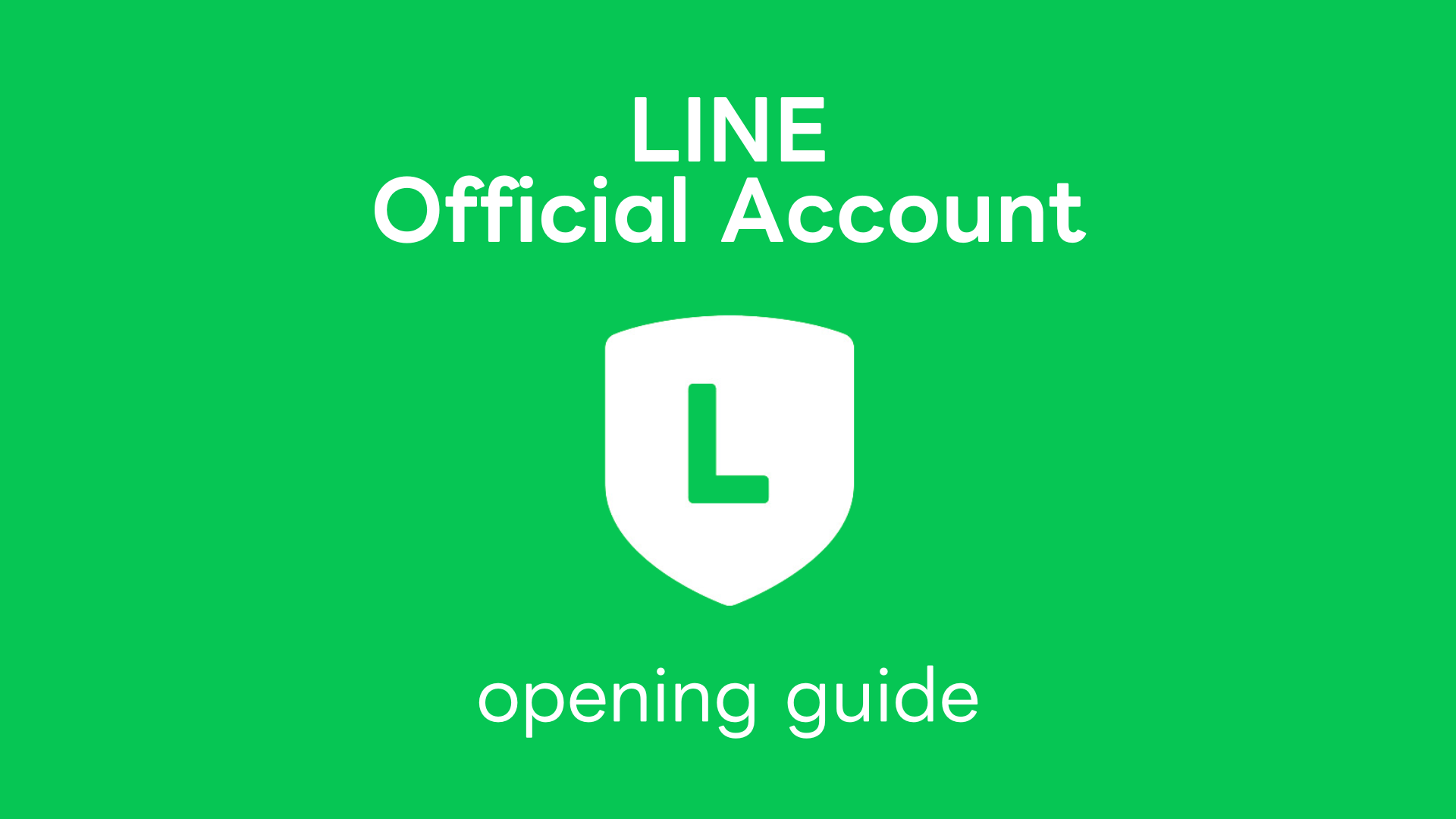
New: 2025 Travel Industry Trend Report | download for FREE >>
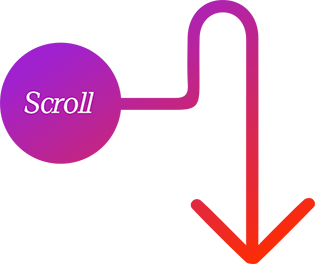
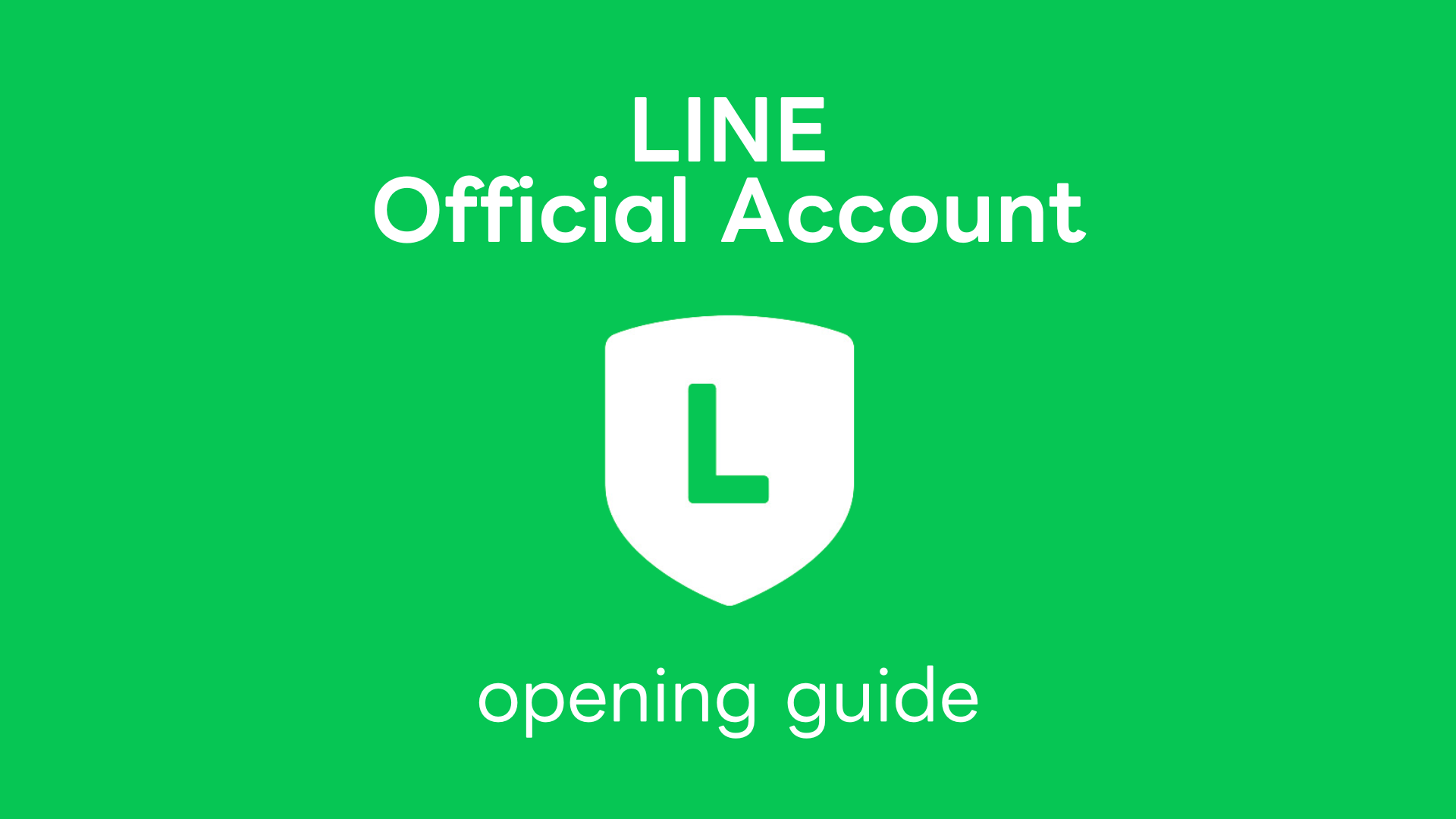
LINE Official Account is a powerful tool for businesses to connect directly with their target audience in Japan. By leveraging this platform, you can deliver timely updates, promotions, and personalized messages to millions of Japanese users.
A LINE Official Account allows businesses to establish a presence on the LINE messaging app. Once a user adds your account as a friend, you can send them various types of content. This can include text messages, images, videos, and rich messages.
Over 370,000 companies and stores have opened accounts and are utilizing them for business purposes. By opening an account on LINE, businesses can access a vast user base of over 97 million users, or approximately 78% of Japan’s population.
LINE Official Account is also mandatory for all businesses wishing to advertise on the platform.
Read our most popular blog on why LINE is Japan’s favourite social media platform →
If you want to open an Official Account outside Japan, use a VPN service. Ensure your PC is connected to Japan before you start the setup process.
If you don’t use those settings, you will not be able to verify your Official Account or run Cost-Per-Friend campaigns.
Visit the LINE Ads Manager website and click on the orange button (今すぐはじまる).
Source: LINE Ads Manager
Opening the account can be tricky, especially if you don’t speak Japanese. Contact our team to receive a free account opening guide or ask any questions!
There are two main types of Official Accounts: Verified and Unverified.
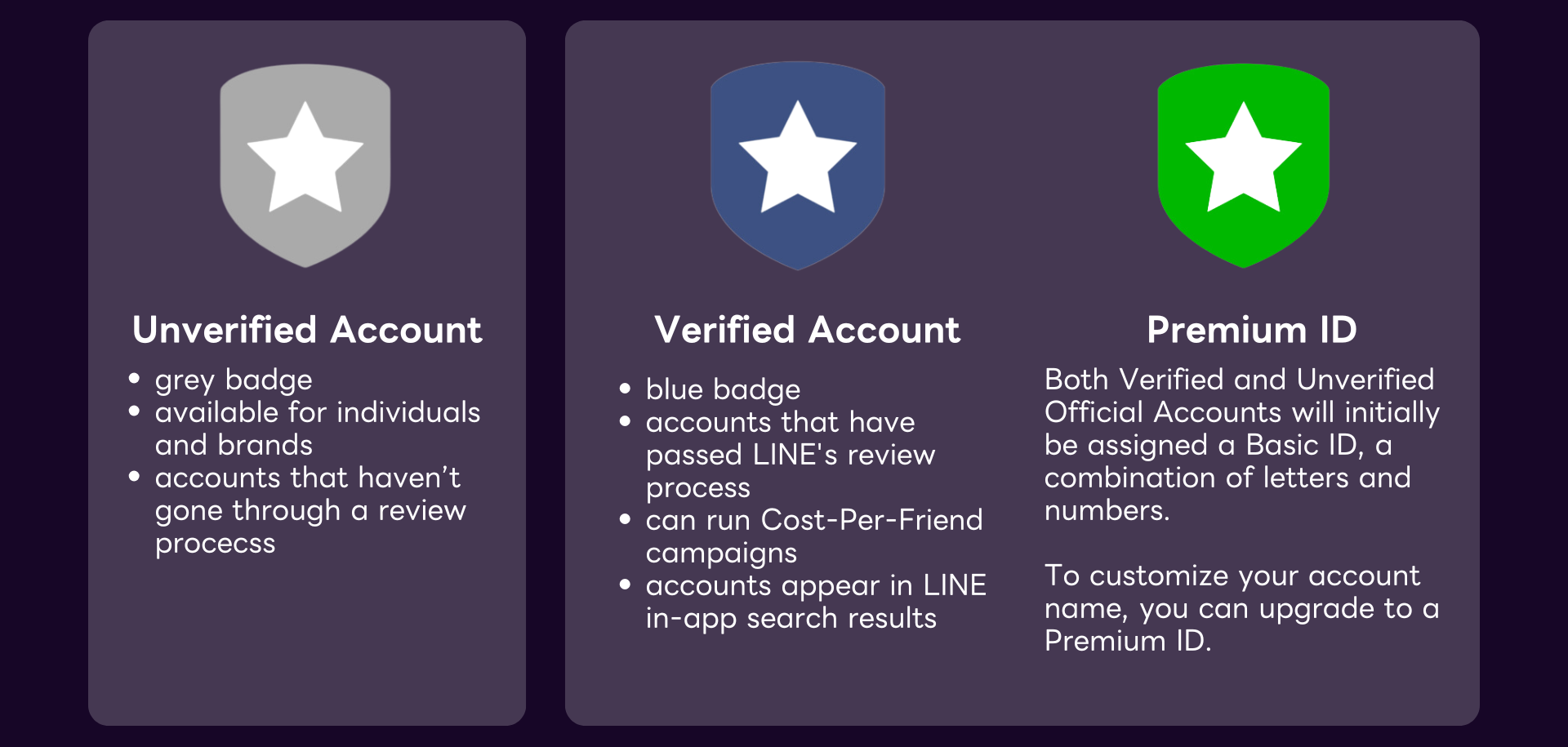
Currently, LINE only accepts review applications for verified accounts in Japan, Taiwan, and Thailand. If you are operating in another country or region, you will not be able to obtain a verified account at this time.
Businesses can use the LINE Official Account to perform a variety of actions, from simple message delivery to customer support chat boxes, shopping carts, and more.
It is a type of message containing text and images in one visual. It is among the most popular ways brands engage with their LINE friends. You can use Rich Messages to share various information, from the latest product releases to exclusive discounts and promotions.

Built-in templates make it easy to create Rich Messages. Messages with visuals are clearer and easier for users to understand quickly.
It is a fixed menu at the bottom of the LINE chat screen. It can include links to external sites, product information, menus, shopping carts, etc. Since it occupies a large screen area, it is highly visible and frequently used by LINE users.
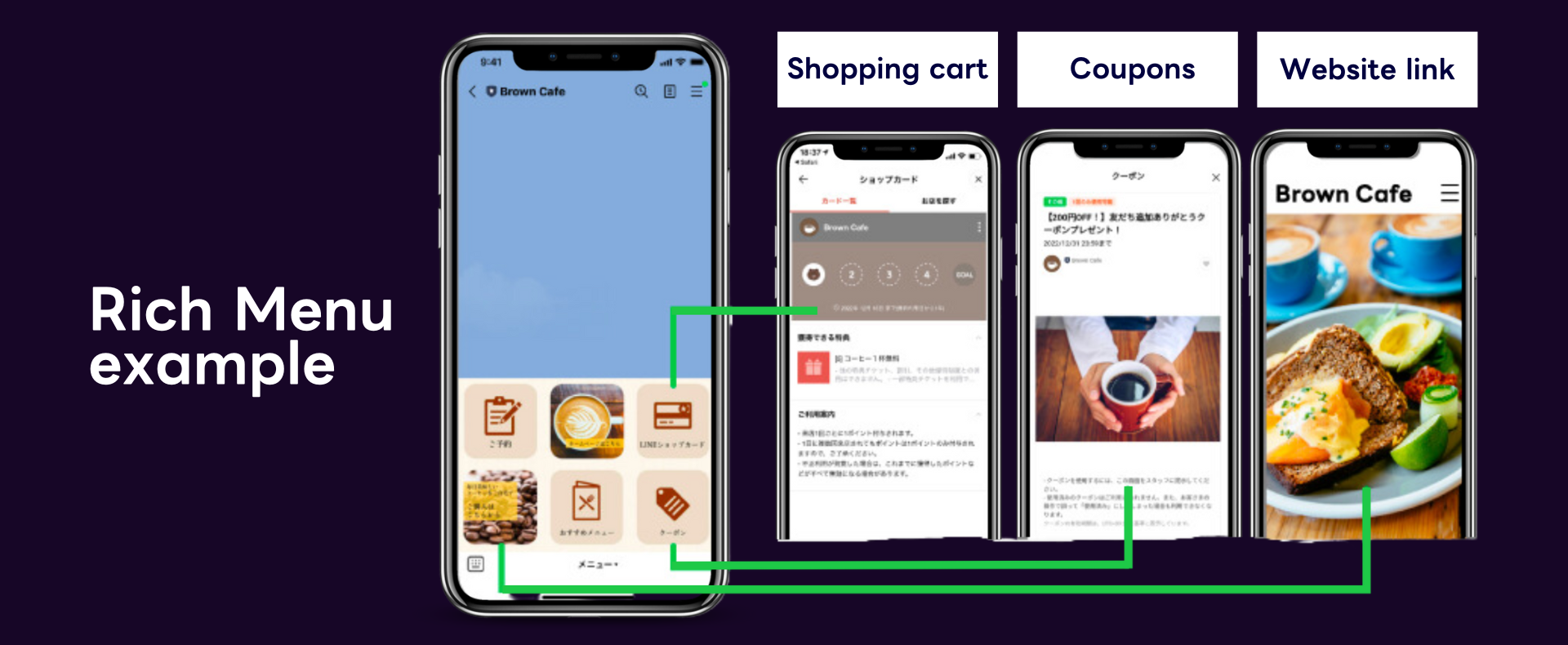
Coupons are special discounts and deals that are only available on LINE. They can be sent to users who add your Official Account as friends.
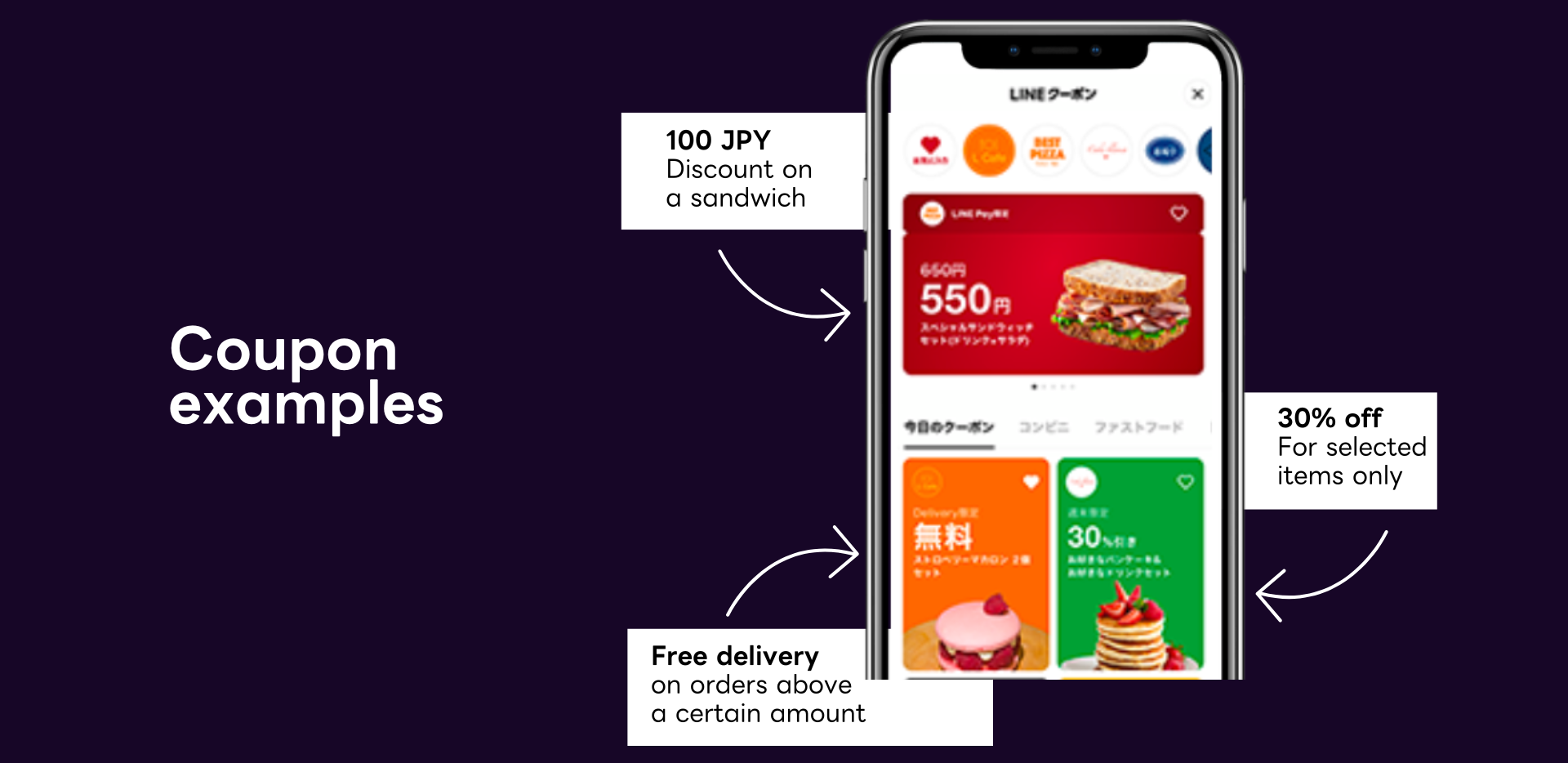
You can use coupons at more than 50,000 stores across the country. This includes restaurants, convenience stores, supermarkets, drug stores, and leisure facilities. You can also use them on e-commerce websites.
It is a function to create four kinds of message types: product, location, person, and image. They are a great way to introduce new products or services.

You can use them to let users schedule appointments, include purchase buttons, or show multiple images in a carousel-style post.
Message automation is a feature that sends multiple messages from a LINE Official Account. It targets friends who meet certain conditions.
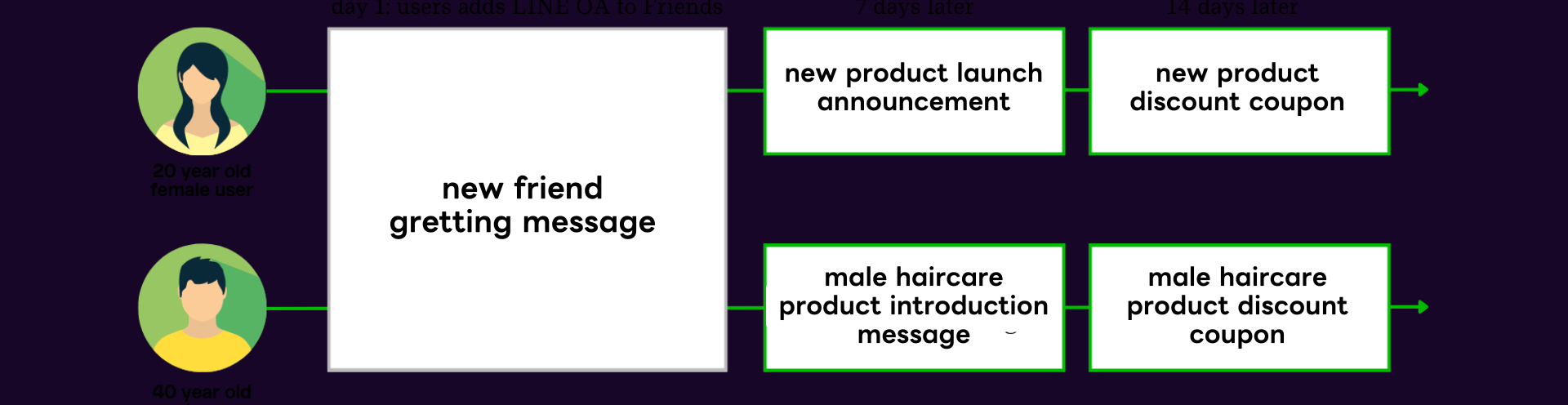
You can send messages based on the number of days since you became friends, user attributes, or demographics. It is also possible to send different messages to different user groups (audience lists).
LINE Ads is a digital ad distribution platform that allows advertisers to reach LINE’s vast user base of 97 million monthly active users. LINE Ads provide many high-impact spots in the LINE app. These include the top of chat, LINE News, LINE VOOM, LINE Wallet, Blog, and more.
Besides classic campaigns like brand awareness of website traffic, LINE offers unique activities like CPF Cost-Per-Friend campaigns. LINE’s user database allows for highly precise targeting, ensuring the ads are cost-efficient and reach users who are most likely to take action.
Download our free LINE Ads Media Guide for details on placements, ad formats, targeting options, and more →
We are official overseas media reps for LINE Yahoo! advertising products.
Contact us today to learn how we can help you achieve your marketing goals in Japan.
